
Content. It's the lifeblood of modern marketing.
From captivating videos and social media graphics to stunning product shots and brand photography, your marketing team relies on a constant stream of visual assets and creative materials to get their message across to their target audience.
But this also means you need a system to manage these assets. Or you may find yourself scrambling around for a copy of the last product photos because the RAW files on your SD card got corrupted.
This is where Digital Asset Management (DAM) software solutions come in handy.
Think of a DAM as a central and accessible hub for all your marketing work—a place to store, organize, and share everything from brand photography to social media designs to product shots.
But why is DAM so important? Here's the shocker: a whopping 83% of employees have had to recreate a marketing asset simply because they couldn't find it. Talk about a waste of time and resources!
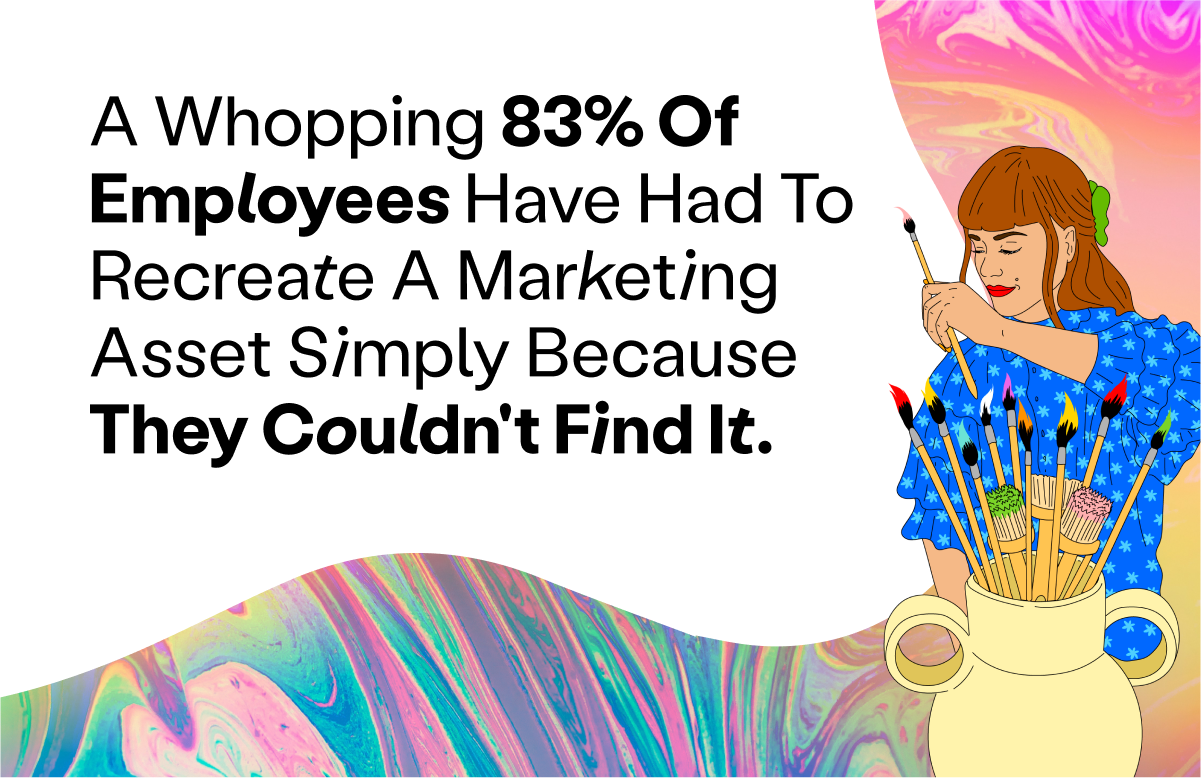
A DAM system eliminates this frustration by making it easy for your team to find exactly what they need whenever they need it.
Repurposing last season's campaign graphics for a new promotion? No problem. Hunting down that perfect brand photo for a blog post? Easy peasy.
Knowing about DAM is a great first step. But with so many options on the market, choosing the right DAM software can feel overwhelming. That's where this guide comes in. We'll equip you, the marketing leader, with the knowledge to select the perfect DAM tool for your team.
Here's a hint: We'll be digging into digital asset management and its value a little bit more, as well as the essential features you should look for in a DAM system to empower your team. Also, expect an overview of some of the top DAM options on the market and why Playbook, with its intuitive interface and powerful features like auto-tagging and visual organization, might just be the perfect fit for your marketing needs.
What is asset management in digital marketing?
Digital asset management (DAM) is both a process and a tool that helps marketing teams organize, store, and easily access all their digital content in one place. This includes a vast range of assets, like:
- Images (logos, product photos, social media graphics)
- Videos (commercials, explainer videos, customer testimonials)
- Documents (white papers, case studies, presentations)
- Social media content (posts, templates)
- Audio files (podcasts, music for ads)
Managing these various assets is crucial because it helps prevent an issue marketing teams often face: content silos.
When this happens, marketing assets are scattered across employees’ personal drives, email attachments and various cloud storage solutions. Finding the right file is a nightmare, hindering collaboration and slowing down campaign execution.
Cloud storage solutions have tried to solve this issue but haven’t succeeded. While they help with considerable storage space, they don’t have enough organization and collaborative features to help marketing teams deal with the sheer amount of content pieces they produce.
Modern DAM systems, however, have evolved to fill these gaps.
The evolution of DAM systems
The first DAM systems were basic file repositories. You could store digital files (mostly image files). However, their limited collaboration and categorization capabilities meant searching for assets was a drag.
The next step in the DAM evolution was the inclusion of metadata schematics, which meant teams could categorize assets or easily retrieve them. With the introduction of metadata structures came approval workflows and version control capabilities.
The rise of cloud-based solutions accelerated DAM’s march forward. Cloud-based DAMs meant the systems weren’t limited to on-premise deployments. This increased accessibility and scalability. It also improved the ability to connect with other software solutions in the marketing ecosystem.
With AI, today’s DAM is the content hub of an integrated martech stack, allowing marketers to retrieve, tag, and deploy assets across various channels and tools without leaving the DAM environment.
Ian Matzen, Senior Brand Asset Manager at ICP, puts it best:
“As we head into deeper levels of personalization, there will be more opportunity to find value in your existing asset library. For example, if a company has an old advertisement that works for a certain group of people around the holidays, you can reuse it for that group at that time of year.”
What to look for in a DAM platform for marketing
1. Searchability and organization
Finding specific assets can sometimes feel like a frustrating scavenger hunt. You find yourself wasting valuable time digging through folders and endless email threads.
DAMs are designed to deal with this chaos. However, it’s important that you prioritize options with robust search functions and asset organization.
A DAM platform should allow you to search by filename, keywords, tags (e.g., "summer campaign," "product launch"), or even the content within the file itself (think captions in images). This saves time and ensures you find exactly what you need.
DAMs should also let you create categories, subcategories, collections, and groups of related assets. On top of that, look out for the availability of custom tags and deduplication features to keep your assets neatly organized.
2. Visual browsing
Traditional storage systems make managing visual content a chore. You’re hopping from one folder to the next, scrolling endlessly, or hoping the filename of the asset you’re after is descriptive enough.
A good DAM system solves this by offering visual browsing. Think Pinterest-style boards where you can browse images by thumbnail, filter by color or theme, and even find similar visuals with a click. This lets you find the right image fast, keeping your marketing campaigns on track.
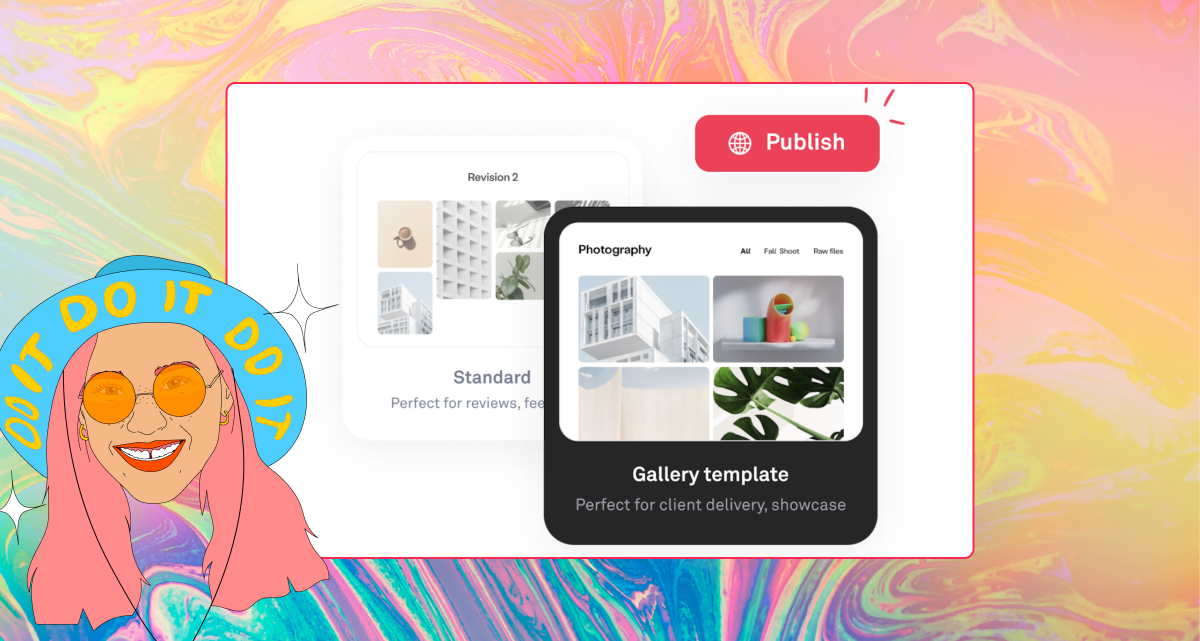
3. Automation
Marketing teams constantly battle repetitive tasks that devour valuable time. Imagine the hours spent manually tagging countless images or sifting through duplicates of the same logo. This is where a DAM platform shines.
Look for automation features that streamline your workflow.
Powerful DAMs can automatically tag your assets with relevant keywords based on content recognition. This makes finding specific assets a breeze. Plus, auto-deduplication eliminates the clutter of duplicate files, ensuring your library stays organized, and storage space isn't wasted.
4. Collaboration tools
Marketing is a team sport. However, managing assets can be chaotic when multiple internal and external stakeholders juggle responsibilities.
A good DAM system streamlines collaboration by allowing you to invite external parties like agencies and freelancers easily.
Look for features that foster teamwork. Annotations and comment tools let everyone provide feedback directly on specific assets or sections. Built-in chat allows for real-time discussions, keeping everyone on the same page. Version control ensures everyone works on the latest version, eliminating confusion and wasted effort.


5. Access and permission settings
Designers might require unrestricted editing rights to graphics, while social media managers need quick access to approved images for their posts.
On top of internal teams, agencies and freelancers might collaborate on projects where they need temporary access to specific assets.
A DAM system should handle this complexity with ease. Granular user access and permission settings are key. This ensures confidential information stays secure while allowing you to grant the right people the right level of access.
However, note that overly restrictive permissions can hinder productivity. So look for a DAM that lets you set permissions at the user, group, or even individual asset level. This allows for a flexible approach to security without sacrificing usability.
6. Insight tools
Marketing assets are the workhorses of your campaigns, but are you sure they're pulling their weight?
With a good DAM, you can track how your assets are used, which assets are downloaded the most, by whom, and even where they end up (think website placements or social media posts).
Advanced DAMs can tell you:
- Download frequency: Identify the most popular assets, helping you understand what resonates with your audience.
- User downloads: See which teams or departments use specific assets, revealing collaboration patterns and potential asset gaps.
- External usage: Track how assets are downloaded or shared externally by partners or agencies, ensuring proper use and brand consistency.
Knowing how assets are truly used can optimize your marketing efforts. You can identify underutilized assets that need a refresh or promotion and prioritize creating high-demand content.
7. Cost
DAM solutions come in a range of price points. While top-tier features might be tempting, it's crucial to consider your budget and actual needs. Here's how to make a cost-effective decision:
- Identify your core needs: Make a list of the essential features your team absolutely requires. Prioritize these over bells and whistles.
- Scale for your size: Don't pay for a monster DAM if your team is a lean machine. Look for solutions with flexible pricing tiers that adapt to your team size and storage needs.
- Consider long-term costs: Factor in not just the initial DAM license but also potential training costs, ongoing maintenance fees, and storage scalability.
While considering cost, remember to factor in the potential ROI you could get from investing in a DAM. Consider the time saved by automating tasks, increased productivity from improved collaboration, and potential revenue gains from more effective marketing campaigns using high-performing assets.
8. Support and community
Even the best DAM can't anticipate every question. That's where robust support and a thriving community come in. These resources ensure you get the most out of your DAM and navigate any bumps along the road.
Look for a DAM that offers comprehensive support options. This could include helpful documentation, online tutorials, and responsive customer service.
A strong community forum allows you to connect with other DAM users, share best practices, and troubleshoot challenges — a valuable resource for any marketing team.
The 5 best digital asset management software platforms for marketing teams
Ready to find the perfect DAM software? Here are our top 5.
1. Playbook
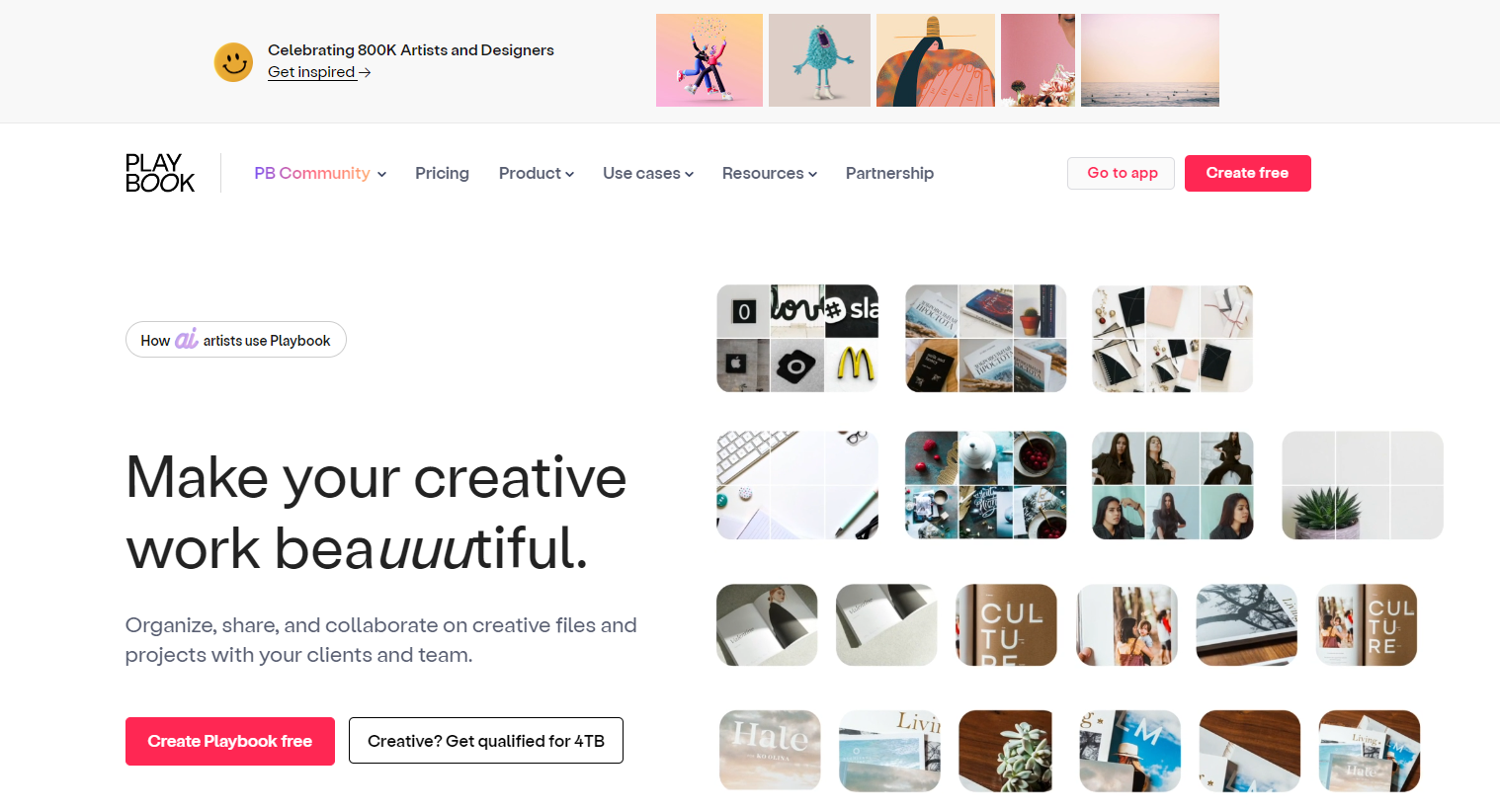
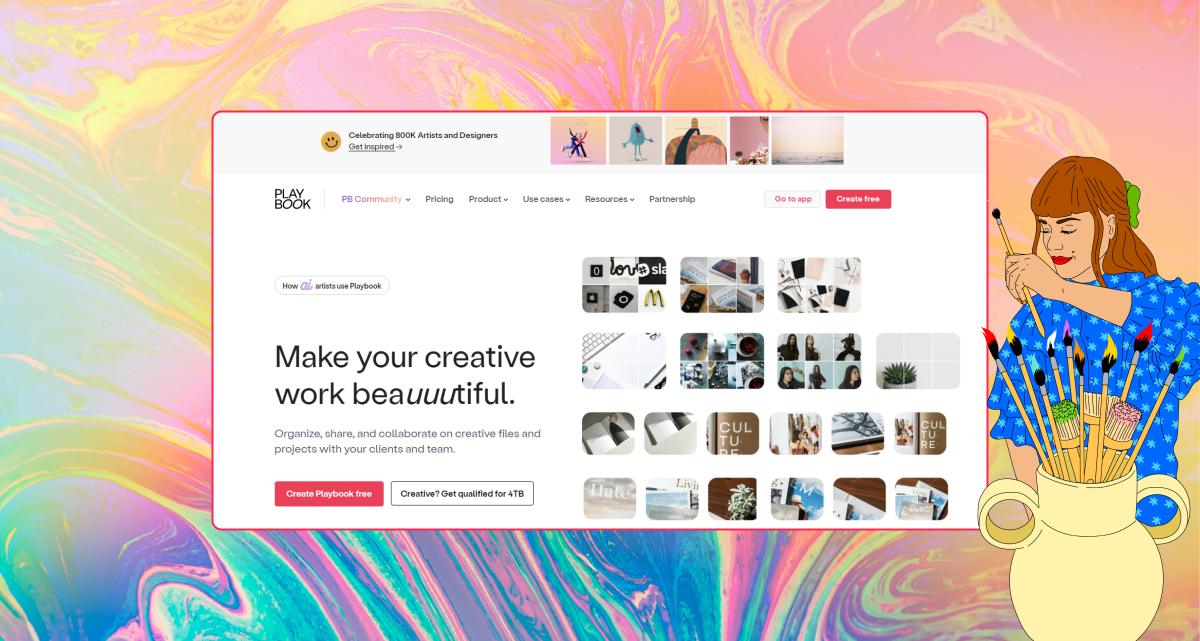
Playbook CEO Jessica Ko decided to start Playbook because she discovered that her teams at Google and Opendoor spent a huge amount of their time looking for assets on Dropbox.
Touted as a digital asset management tool built by creatives, for creatives, Playbook is loved by over 900k users and teams globally, and for good reason.
Playbook has everything your marketing team needs to securely store, organize, and share assets and collaborate on projects.
Described as a cross between Pinterest and Dropbox, Playbook has an engaging visual system for browsing through files. You can view files in multiple formats, including gallery, filtered, Kanban, folder, and more.
In terms of automations to save time, Playbook excels. For instance, it automatically tags uploaded assets with advanced text-to-image, image-to-image, and text-to-image-to-text AI technologies. This way, you can later find files by searching with relevant keywords. Managing duplicates is also automated.
Collaboration and file sharing on Playbook are seamless. You can invite users to view, comment on, and download files (some don’t even have to sign in) or share assets by publishing to a web page, sending between playbooks, and more. There’s a built-in chat feature; you can leave feedback even within specific parts of an asset.
There are insight tools to track asset usage, downloads, and more. In terms of support, you have loads of resources, including tutorials and guides.
To top it off, it has one of the most generous free starter storage packages and pricing combo around. Everyone gets 100 GB free upon sign-up, but creatives and teams can apply for a whopping 4TB free of storage. Paid plans start from as little as $12/month.
2. Brandfolder
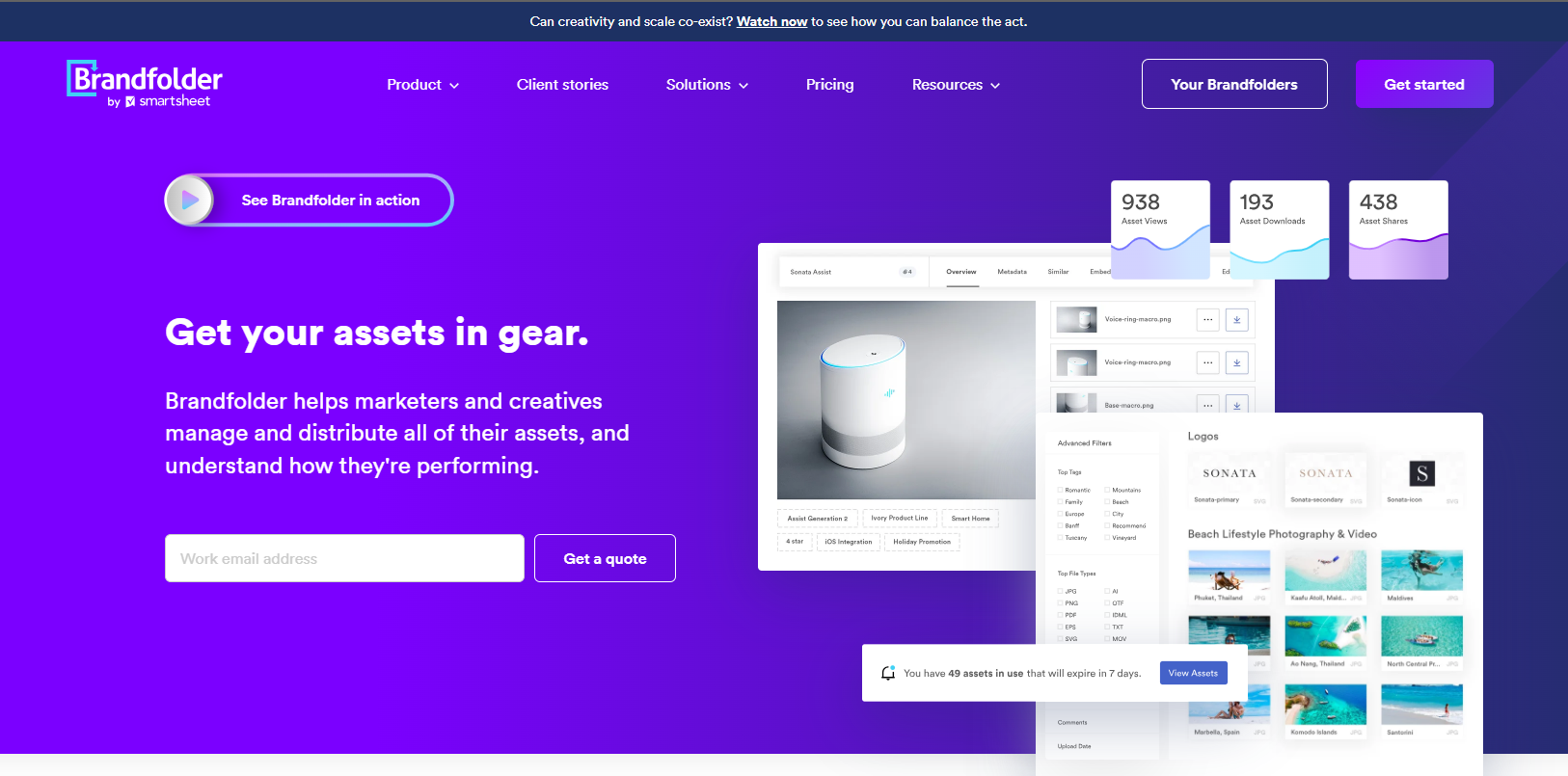
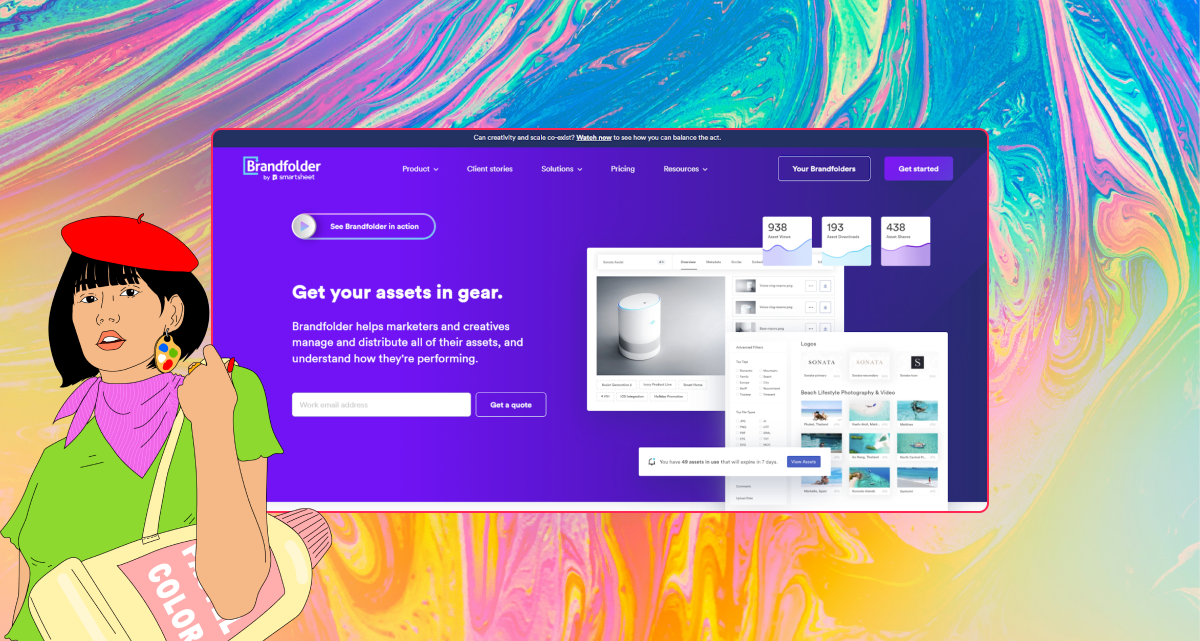
Brandfolder has a bit of everything, which is a strength and a weakness. It’s got robust asset organization features and an easy-on-the-eye visual grid for viewing files. However, its user interface can be a lot to get through.
AI tags on uploaded assets enable easy discovery when searching. You can also filter assets by tags, metadata, orientation, etc.
You also get granular control over asset sharing. Thanks to user-level permissions and privacy controls, you can securely share individual files, targeted collections, or your entire Brandfolder. Features such as comments and annotations on assets also make collaboration easy.
Asset and user insights are available to help you track the performance of your content and who’s downloading or using what. Brandfolder is also big on customer success and community, so you get everything from customer support and a knowledge base to the opportunity to join a community that connects online and in person.
3. Bynder
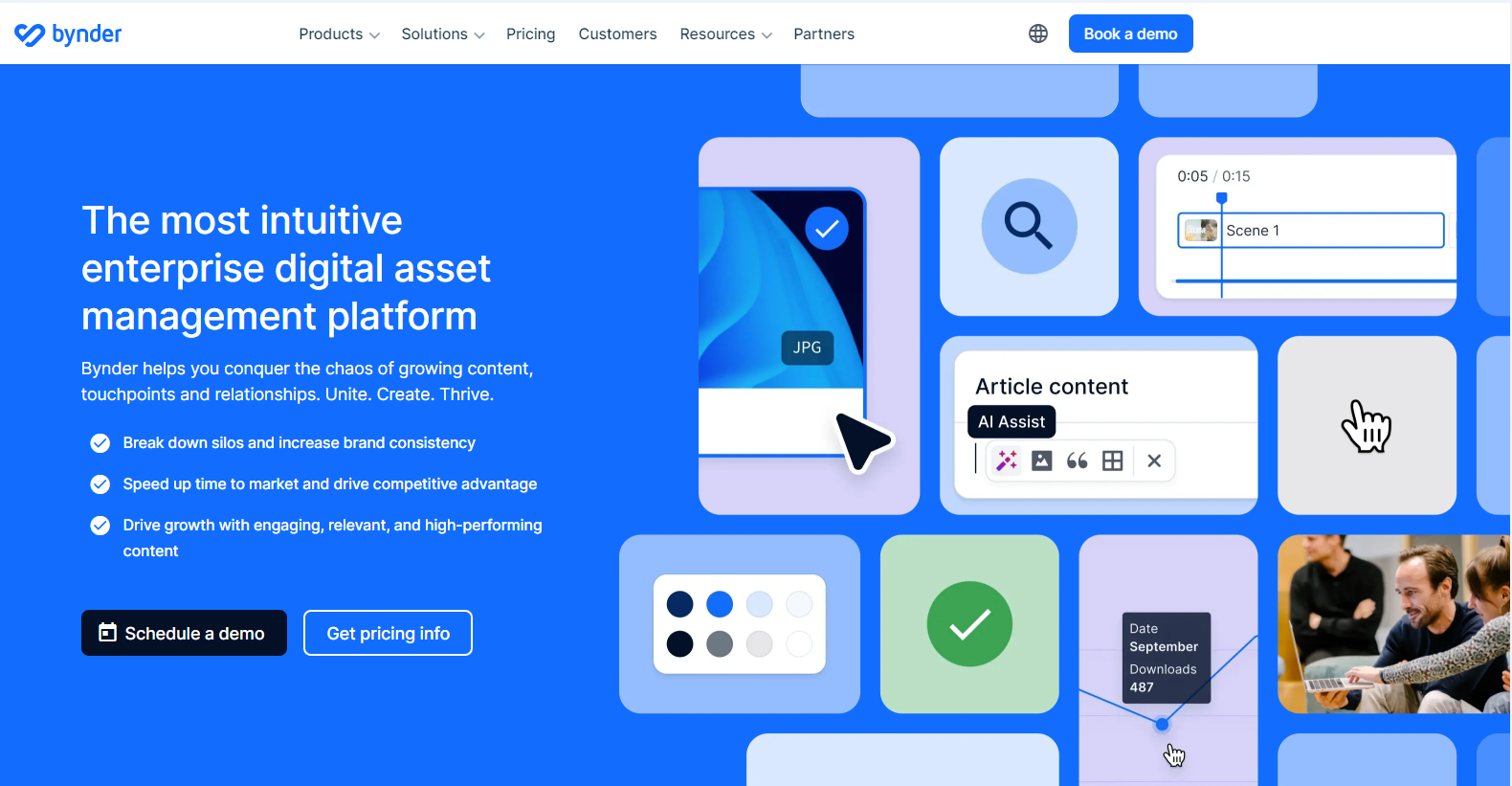
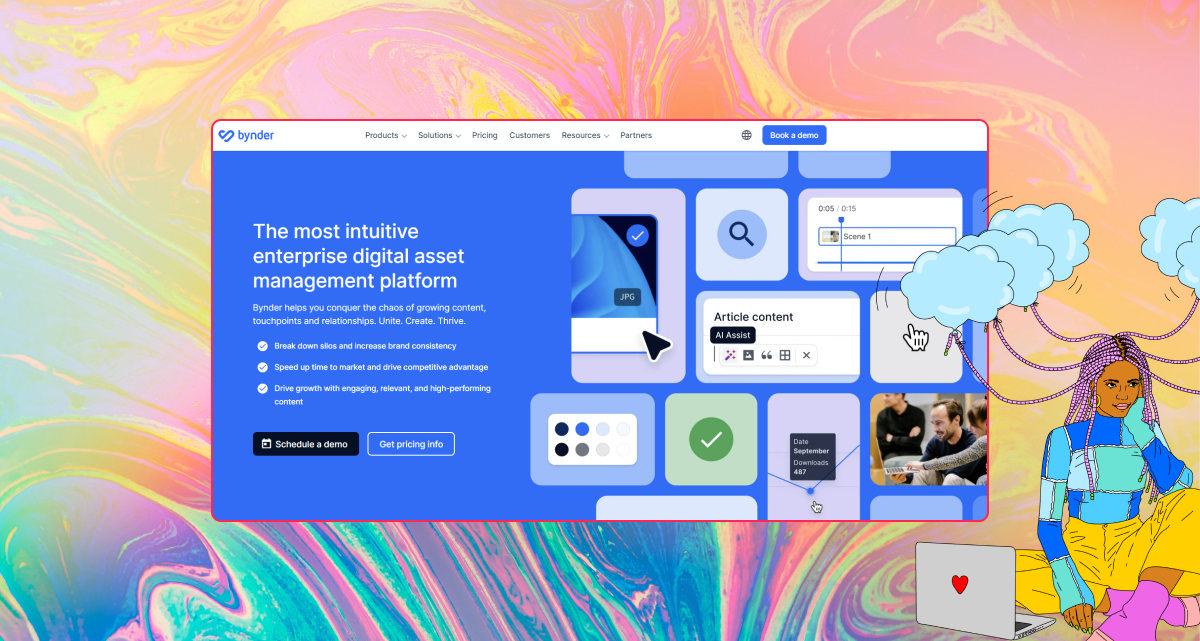
Like Brandfolder, Bynder is an enterprise-grade digital asset management tool with robust features. Pricing is quote-based, and many features come as add-ons which can stretch your budget. Apart from this, it does fairly well in other areas.
Its Smart Filters feature, driven by AI, lets you organize your files using a structure tailored to your needs. You also have features for automatically enriching assets with metadata to improve searchability and remove duplicates. However, it is best for visual recognition and might struggle with more advanced tagging needs.
In terms of automation, Bynder offers an asset optimization tool that can edit assets in bulk. Plus, you can automate asset distribution to key touchpoints, such as your website, directly from Bynder.
Asset Workflow helps you streamline your team’s creative process. You can provide briefs, review and approve digital content, manage content versions, and collect feedback in one place.
Bynder Analytics gives you insights into asset usage and performance on external platforms. For support, you have a strong customer success team and robust resources, including a knowledge base, guides, videos, and an active community.
4. Cloudinary
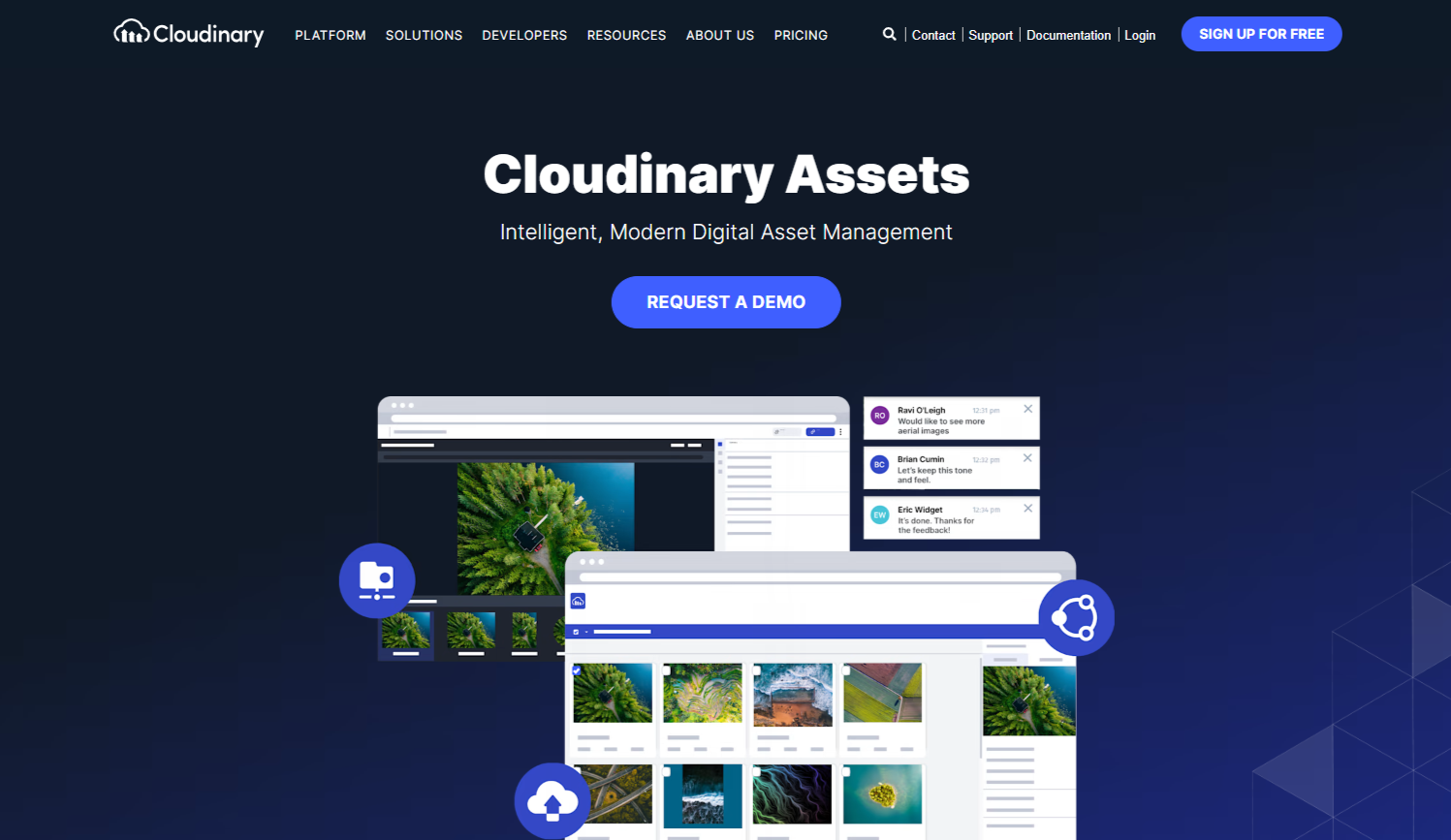
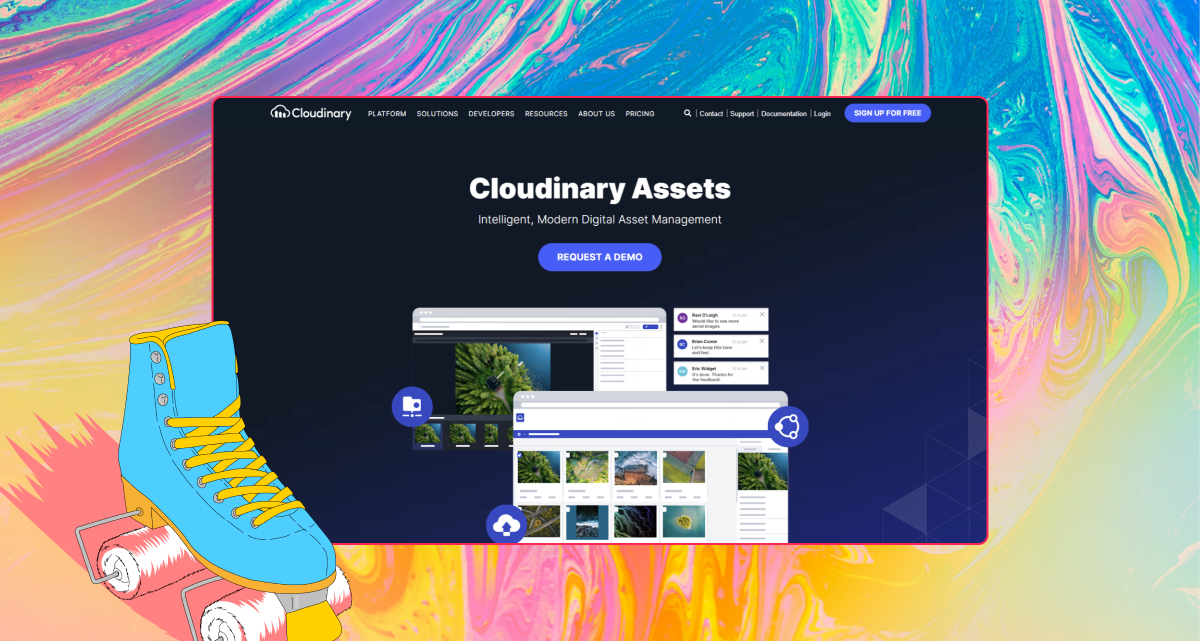
Cloudinary is big on enabling teams to manage the entire lifecycle of images and videos via developer tools, which is likely why its regular DAM features aren’t as robust. For instance, you might find that Cloudinary falls short for teams requiring advanced built-in organization and collaboration tools.
That said, it still covers the basics. You can organize your assets in folders and collections, share them with others while collaborating with them, or publish them as a brand portal. You can also determine who has access to asset libraries and specific collections using role-based access permissions.
In terms of search, Cloudinary uses AI-generated tags, attributes, facial recognition, color detection, metadata, and visual search to help you find what you want quickly.
Cloudinary automatically generates optimized variations of your assets for any platform, device, and channel. This eliminates the need for duplicate files and reduces storage costs.
When you’re ready to distribute your assets to various touchpoints, you can generate publish codes that let you embed assets on the web, mobile, and social. You also get insights on asset performance, usage, etc., and extensive support resources.
Most of these features come in a freemium plan, which offers 25GB of free storage space (while decent, pales in comparison to Playbook’s minimum of 100 GB and maximum of 4 TB of free storage space). Paid plans are based on custom quotes.
5. Widen Collective


Unlike Cloudinary, Widen Collective (now Acquia DAM) offers extensive DAM features. However, its structure also means it poses a steeper learning curve than even some of its enterprise-level peers.
The relative complexity aside, Acquia ticks other boxes. A category menu makes browsing assets easy. Its extensive organization and search features include collections, customizable metadata structure, advanced tagging (auto and custom), advanced search, and more.
Sharing assets with others is straightforward. Shareable links for previews and downloads, portals, and embed codes for websites, emails, and other online channels are available. You can even share URLs of search results with teammates.
Asset protection tools such as role-based permissions, watermarking, asset release, and expiration dates, and more ensure you have control over who sees what, for how long, etc. The platform's insights let you track who’s using your content, where, when, and how.
There are tons of integrations for everything from creative editing tools to content, which means you can streamline your workflow and easily move files between these platforms and Acquia DAM.
Acquia DAM also has a robust support system that matches its comprehensive feature stack. Pricing is quote-based.
Empower your marketing team with the right DAM solution
A crucial part of leading a marketing team is ensuring that others have the right tools to do their jobs. Removing inefficiencies around asset management by providing a DAM system falls in this category.
Addressing such bottlenecks gives your team and company a strategic advantage. Consider, for instance, the value of easily finding and reusing assets that drove results in the past.
Of course, you must consider how well your shortlist's DAM options can deliver these benefits. That's why looking for the key functionalities we’ve outlined is critical.
In your selection process, you also want to determine your needs, talk to team members who will actually use the product, and decide what features to prioritize. Chances are your team will decide on a product like Playbook that prioritizes the key features of digital asset management and is intuitive.
You can sign up to Playbook for free and take it for a test drive. You and your team will likely want to keep the ride going.
