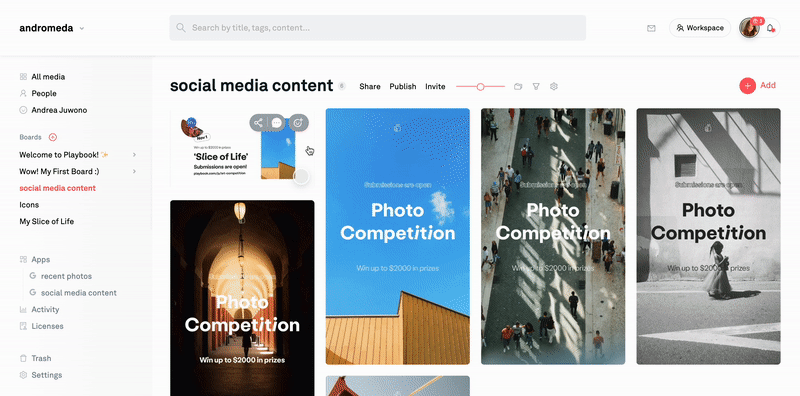Commenting on a file
Step 1: Click the comment icon in the top right corner of an asset in a board
You can also comment on specific parts of your assets by opening them, and selecting the comment feature on the right hand nav.
Step 2: Type in a comment like Hello!
Use "@" to mention someone who has access to this playbook. Use ":" to add emojis!
Watch a walkthrough ✨